The Book of Wireless by Ross John
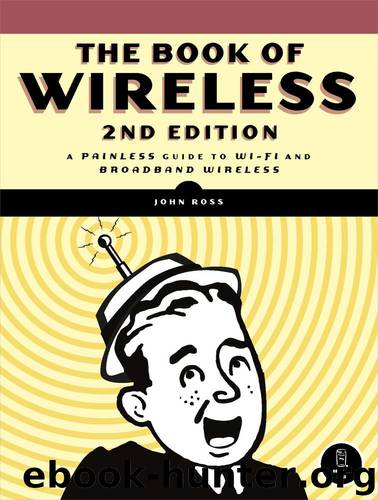
Author:Ross, John [John Ross]
Language: eng
Format: epub
Tags: COMPUTERS / Data Transmission Systems / General
ISBN: 9781593272333
Publisher: No Starch Press
Performing a Site Survey
Understanding general networking principles is fine, but you're installing a wireless network in a real location with real walls and real furniture (and most likely, real sources of real interference). Radio waves pass through some materials and bounce off others, so the general estimates of a radio's range and signal strength in an ideal environment are less important than the actual performance in the place you want to use it. You should therefore conduct a site survey that tells you how your own radios will operate in your own space.
The first step in a site survey is to identify the area that you want your network to cover. In most cases, that will be the entire area of your office, home, or campus, but there are other possibilities. For example, you might want to provide network access only in common areas, such as a conference room, a reception area, or a library. Or you might want to share a single broadband network connection among a group of neighbors. Keep in mind that radio signals at Wi-Fi frequencies can pass through many walls, ceilings, and floors, so they will probably reach adjacent spaces even if you don't aim them at those spaces.
For a straightforward home or small office network, your site survey can be very simple. If the whole building is just 50 feet from front to back and 30 feet wide, you can probably place the access point almost anywhere. Just connect the access point to your existing Internet connection, fire up a laptop or other portable computer as a wireless network client, and carry the client device around while a network connection is active. If you can keep the connection alive everywhere in the house or office, you're ready to go.
The spaces covered by a single network don't have to be continuous (or contiguous), although that's the way most networks are constructed. For example, if your business occupies the third, fourth, and ninth floors of a building but none of the floors in between, you can place access points in your own offices, connect them together with Ethernet cables (or connect them to your existing wired LAN), and ignore the other floors. As long as all the access points use the same name (the SSID), your computer will use the same network profile to make the connection. If your LAN extends to more than one building, you can place access points in each building and link them together (if no link is already in place) with a leased line, a virtual private network (VPN) connection through the Internet, or a point-to-point radio link and a bridge router (described in the next chapter).
Download
This site does not store any files on its server. We only index and link to content provided by other sites. Please contact the content providers to delete copyright contents if any and email us, we'll remove relevant links or contents immediately.
Kotlin in Action by Dmitry Jemerov(20427)
Grails in Action by Glen Smith Peter Ledbrook(17374)
Sass and Compass in Action by Wynn Netherland Nathan Weizenbaum Chris Eppstein Brandon Mathis(14803)
Configuring Windows Server Hybrid Advanced Services Exam Ref AZ-801 by Chris Gill(7526)
Azure Containers Explained by Wesley Haakman & Richard Hooper(7517)
Running Windows Containers on AWS by Marcio Morales(7068)
Microsoft 365 Identity and Services Exam Guide MS-100 by Aaron Guilmette(5452)
Microsoft Cybersecurity Architect Exam Ref SC-100 by Dwayne Natwick(5291)
Combating Crime on the Dark Web by Nearchos Nearchou(5049)
The Ruby Workshop by Akshat Paul Peter Philips Dániel Szabó and Cheyne Wallace(4725)
Management Strategies for the Cloud Revolution: How Cloud Computing Is Transforming Business and Why You Can't Afford to Be Left Behind by Charles Babcock(4570)
Ember.js in Action by Joachim Haagen Skeie(4310)
Python for Security and Networking - Third Edition by José Manuel Ortega(4299)
The Age of Surveillance Capitalism by Shoshana Zuboff(4286)
Learn Windows PowerShell in a Month of Lunches by Don Jones(4221)
Learn Wireshark by Lisa Bock(4192)
The Ultimate Docker Container Book by Schenker Gabriel N.;(3941)
DevSecOps in Practice with VMware Tanzu by Parth Pandit & Robert Hardt(3629)
Windows Ransomware Detection and Protection by Marius Sandbu(3604)
